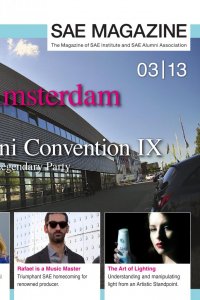
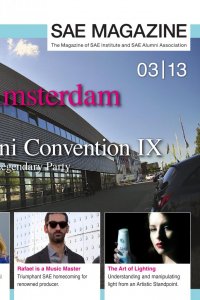
ntain is on a small-scale, ccordingly adjusted to the receives its characteristic a detailed light side. used with the other moun- should always be for ele- if they were already part ning. For example a con- in and ground allows the at perception is not inter- erations can enhance an appearance. were incorporated into the re some detailed elabora- is no atmosphere on the creation of passable tonal endously important to en- n the background are not otherwise quickly distract nt of the image. Above all ark side of the mountains. parse desert flair a little bit small mountains and rocks should be placed on the surface of the moon. As the previous composition regarding image information and the level of detail is a little left-heavy it is now time to work on the right side of the image some more where the main focus is on the foot of the mountains. In order to enhance this area a little it is a good idea to use im- ages of volcanoes where the crust of the split earth can be clearly seen. A rectangle is simply drawn using the selection tool, the corresponding area in the PSD copied and the colour and perspective ad- justed. Whilst the colour adjustment is being carried out again in ‘Curves’, edit the perspective with the transform tool. Finally edit hard edges which have resulted from rough cutting using the airbrush in or- der to generate a smooth transition. In this step it is barely possible to create a natural, invisible tran- sition but it still is a useful starting point. A round brush or a round brush with texture is most suitable for finalising both transitions and the texture itself. Some details from the photo are omitted so that you don’t have to incorporate so many intricacies. ➤ INDEX