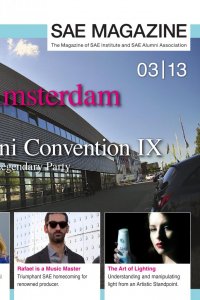
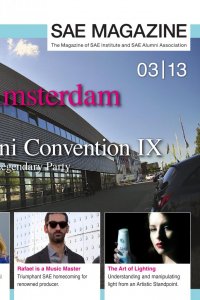
INDEX ured yellow and it will also umination. osphere: select the cloud een‘. As the texture of the ack background the layer lour information transpar- are left over and the black etely disappears.As before us textures the texture is arp’ transform tool so that the curves on the edge are more noticeable than in the middle of the planet. The final step is to create the blue atmosphere on the indirectly lit side. This is done with a gradient and renewed with the level mask on the circle level. First a mask is created on the layer and then the outstanding areas are erased. The last step is to breathe life into the planet. In this context the round brush is used again and the number of scattering circles is accordingly set slightly higher. Using red the cities are subsequently unobtrusively added. Afterwards a second level is created and again de- fined as a layer mask; some areas are covered with light blue (normal round brush). The background is now completely finished. Matte painting - the moon and the middle ground Now the moon and with it the main part of the im- age should be attended to in detail. First we are interested in the moon’s surface. A photo of a de- sert, which was taken from the website deviantart1 serves as a basic and structure. As images taken from the Internet can quickly result in legal prob- lems it is recommended you compile a database for matte paintings comprising of photos taken your- self. Stock photos often are free to use but each user has their own rules which need to be consid- ered. It took rather a lot of time to find a suitable photo for this matte painting. Despite everything it still must be adjusted to form this composition. The individual channels are selected and edited as part of the ‘Curves’ colour correction. Deviating from the sketch, the surface of the moon will now be done in an orange-blue colour scheme. An intensive ➤