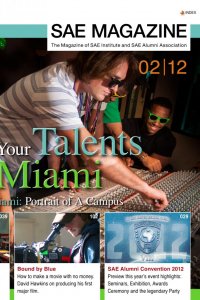
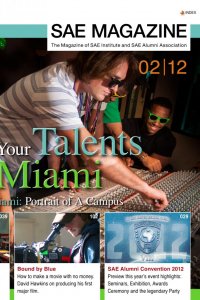
Figure 20_ Joined UV pieces Figure 19_ Paired UV faces and joined UV points (r) The individual UV pieces are then joined together so that there are no individual UV pieces remain- ing. Select the edge of a UV piece in UV Texture Editor. As you will see, not just the selected edge, but also that of an additional UV piece is selected (Figure 19). This means that both pieces meet at these edges. Then move the smaller UV piece as precisely as possible along side the larger UV piece by moving and rotating it so that they can then be joined together. To do so push the individual UV points as close as possible on top of each other. Then select the respective two overlaid UV points and join these together using the Sew button (Fig- ure 19). In order to check whether you have correctly joined the UV points you can select a UV point, press the Ctrl button and at the same time select “to shell” with the right mouse button. If all the UV points selected then appear together all the UV points are correctly joined together. Otherwise look for neighbouring UV points which are not yet com- bined together. Like you can see in the perspective view you can alter the UV points by also moving and rotating the direction of the checker on the ob- ject. Try moving the respective UV points so that the example does not appear distorted (Figure 20). ➤ 120 Production & Know How // TEXTURING Index