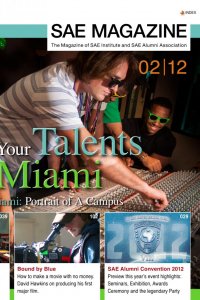
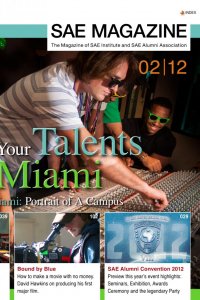
Open the planar mapping options box. Select “cam- era” under project from. This means that the planar mapping will not be orthogonal from one side, but rather from the perspective. Tick the “Keep image width/height ratio” box (Figure 13). This means that the UV is not distorted (otherwise the entire UV space is used – without observing the aspect ratio). What happened here? Maya has created a UVfor us which is perspectively correct (Figure 14). As you can see the UV is filled in with various coloured areas. The areas appear blue when the UV is later- ally correct and red when the areas are incorrectly laid out. Because we have also mapped the rear areas of the object with the perspective mapping, the UV appears with red-blue mixed faces as these have been overlaid but are also perspectively cor- rect. ➤ Figure 13_ Planar mapping option box Figure 14_ The result of the camera based planar mapping 117 Production & Know How // TEXTURING Index