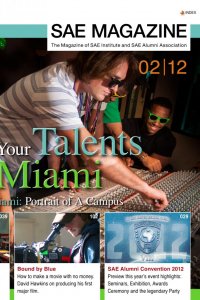
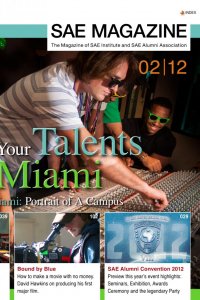
The relationship between the texture of the cube in the perspective (Figure 5a) and the correspond- ing UV of the cube can be imagined as follows: the texture “mantel” of the 3D cube is cut on 7 edges (5b), releasing the individual mantel pieces so that the actual cube form - the so-called shape - becomes visible (5c). If all mantel pieces are flat- tened (5d), the texture shows the width and length of three cube sides. You can therefore say that the texture mantel is still two dimensional. And this two dimensional form corresponds exact- ly to the UV form of the cube which can be seen in UVTexture Editor (5e). In reverse it can be said (5e to 5a), that the UV of the cube with the “checker” texture is seen in such a way that the texture of the cube is undistorted in the perspective. UVs and NURBS The coordinate information which is required to create a UV for polygon and subdivision objects is integrated directly into the CV for NURBS ob- jects. What does this mean exactly? NURBS objects don’t have UVs like polygons do. In order to visualise this matter imagine that the pseudo NURBS UV is three dimensional. This means that the fictional UV always has the same format as the NURBS object itself. Therefore a (“doubled”) UV is also not necessary. If you want to texture a NURBS object you will have to adapt the texture to the object - so exactly the opposite of what is understood by UV mapping. For this reason NURBS objects are only then used when really necessary e.g. when creating industri- al prototypes or other technical equipment where the virtual 3D object must exactly correspond op- Figure 5_ Texture and UV of a polygon cube with checker texture tically to the real object. Often these 3D objects are created using CAD drawings. There is, how- ever, the possibility of subsequently converting a NURBS object into a polygon object which allows the created model form to then appear relatively close to reality. The texturing – with polygon UV – first takes place after the conversion. ➤ 112 Production & Know How // TEXTURING Index