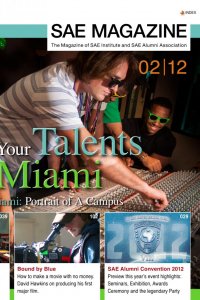
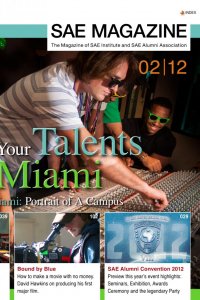
Subdivision objects Thecombinationiscalledsubdivision(alsosubDs). Subdivisions combine the advantages of polygon and NURBS objects: they can be quickly modelled with edges and then in two steps can be made flat or even round. The key to this lies in the level of de- tail. These produce a division of the existing faces which can in turn be used to be able to model in more detail. UVs and UV mapping UV texture coordinates (UVs) are two dimension- al coordinates which contain the alignment infor- mation (u and v) of the vertices of a 3D object. As vertices allocate a particular position when model- ling an object they exist in a specific relationship to their neighbouring vertices. These relationships of distance and angle are saved in the correspond- ing UVs (always in reference to their pivot). Using this position information a UV is then need- ed to be able perfectly cover a modelled 3D object with a texture. The UV coordinates therefore al- ways proportionally control the pixel positions of a two dimensional texture. If a UV is laid out cor- rectly then the texture will be correctly positioned on the 3D object; this procedure - aligning a UV so that the texture is correctly positioned on the object - is called UV mapping. UV example: polygon cube When creating a polygon cube (Polygons menu // Create // Polygon Primitives // Cube) an appropriate UV will be by default provided which can be seen in the UV Texture Editor (Windows // UV Texture Editor). This UV corresponds to the form of a T (Figure 3). If you then apply a new lambert shader to the object it is recommended that the 2D texture checker in color attribute is selected in order to control or adapt the UV (Figure 4). This is the easiest way of checking whether the UV fits correctly over an object. In addition in UV Texture Editor activate the tick box under (Image // Shade UVs) to show the faces with a colour. ➤ Figure 3_ Polygon cube UV Figure 4_ 2D texture “checker” 111 Production & Know How // TEXTURING Index