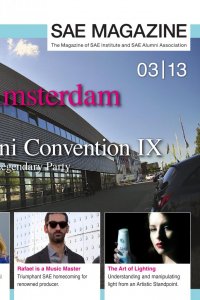
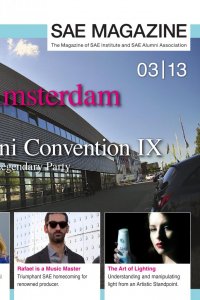
114 PRODUCTION & KNOW HOW // MATTE PAINTING The same principle is applied to create the lights. The two bases in the middle ground of the matte painting are next. They are also rendered via Men- tal Ray and should be adjusted to the matte paint- ing in terms of colour and contrast. At this point you should refrain from using a lot of black. Since vague details are sufficient in cases of large distances, you don’t need to go back to ‘Curves’ to make modifica- tions. In the next step, we focus on the details and the lights.At the beginning of the process, we didn’t ran- domly select this colour for the sun. We wanted to achieve the impression that the sun rises from the horizon of the moon. This does not only make the image more dramatic but also puts some life into the moon base. The complementary colour should put the focus on the base itself. Blue light is particu- larly associated with advancement and technology and thus brings in a futuristic element. The night time shot of a building served as model for the lights while the dark areas were darkened even more so that they could be removed completely with the help of layer style ‘Screen’ until only the lighter areas were left (analogue to the cloud formations on earth). Now it’s just time for the finishing touches: the base is equipped with a few parked and taking-off space- ships, the gate gets some more detail and gets a blue light. By suggesting that the edges of the base sink into the ground of the moon, it is finally inte- grated as front and middle ground. Finally, special effects are used to give the matte painting the necessary finish. By using ‘Shift’, you draw a line in dark blue along the lights of the moon vehicle whereas the ends run out using the ‘Motion Blur’ filter, copying them thinner and push it undern Make the second line so t the lower lines. Afterwards blue to white and set the l addition, the white line is s two blue lines, move them the other light. For the ground, you also er and draw a feathering put on ‘Overlay’ via the la the ground, you draw the stones. As planned in the are placed onto the backg a custom cloud brush is u which was brightened up few areas. About the author Tony Andreas Rudolph effects artist from Germ digital matte painting and under the nickname Zu started out with web desig that his true passion lay in Creating matte paintings a be far more challenging th beginning of 2008 he finall digital art. Since then, he jects as Book Cover illus matte painter. At present he is studying D dlesex University London