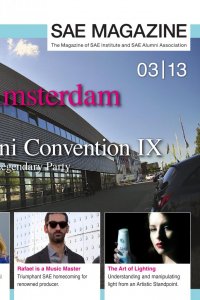
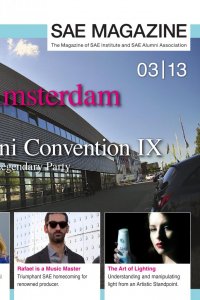
112 PRODUCTION & KNOW HOW // MATTE PAINTING be selected where it is fine above and raw below. Then place the stone into the PSD, put it onto the right hand side and adjust the colour. With the col- our correction you should make sure that the stones are a bit darker than the ground as they reflect less light. If this image has been adjusted to your satis- faction, find eight additional photos to work on and repeat the process. In addition to the mountains in the middle ground, we want to create a clean river between rocks and ground.And again a separate layer is needed. Use a ‘Chalk Brush’ with the goal of creating a sand struc- ture with the help of the brush settings. At first, acti- vate the pressure sensitivity/transfer setting. Then, set the colour dynamic settings ‘Hue’, ‘Saturation’ and ‘Brightness Jitter’ to 5-10% each. Only put a few details into the stones besides the transitions. To find out if you need details, take a close look at the stones. Evaluating an image can be clearly ascertained by comparing them against a newly created river. Prior to integrating the 3D Elements, you should fine-tune the foreground. In order to dramatically upgrade the light of the sun, raise the mountain top. Create a new layer and use the lasso tool to make a form that is colour filled with the circle brush. An ad- ditional gradient in the foreground darkens the front area. The reason being that the mountain does not stop at the edge of the image. The basic form sug- gest that it reaches up even higher and is thus ex- posed to less light. Matte painting - the 3D el The 3D elements used h todesk Maya. The 3D part looking at the details conta cus is on the pictorial aspe ing, the 3D elements do n here. First of all, the moon bas where the corrugations o detailed area. The design possible but clear corner vide a bit of a balance he is the centre of the base. bles an anthill while the th production. The moon veh same time. However, it w NASA vehicle that was us cided to use some sort of with a crane on top. The ily remove debris and to back of the vehicle. The ve a large spring deflection s even terrain on the moon. When creating 3D elemen turing these and simply ren shader in Maya. To adjus position perspective wise ‘Matching’ process. In doi this matte painting was lo have to make sure that th when making use of per an image plane. The imag all times – it is only the pe self that changes. To achie