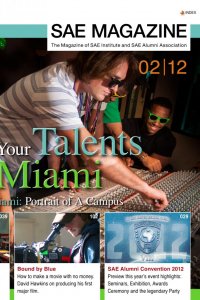
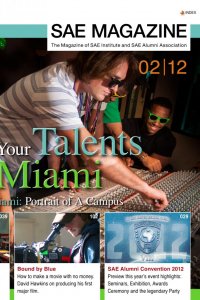
Figure 17_ Second planar mapping Figure 18_ The final planar mapping Now we will create a further planar projection. To do so observe the object from another perspective and again select the appropriate faces, separate them and then adjust them again. Use the value “150” again for Projection Width and Projection Height (Figure 17) so that the ratio of the respec- tive projections is retained. Depending on how complex your object is, create further planar mappings from those adjusted faces which are visible in the corresponding perspective view, separate these and put them in a selected free space in UV Texture Editor. Your aim is to create a UV which no longer has any more red faces. For my object I created nine (Figure 18) different pla- nar mappings. ➤ 119 Production & Know How // TEXTURING Index