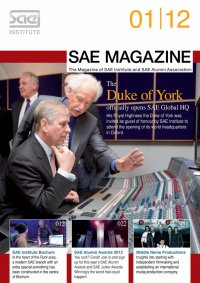
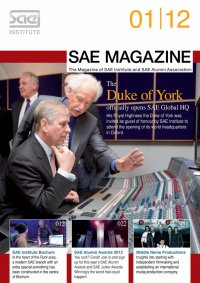
Oft stelle ich in meiner Arbeit als freier Dozent fest, dass dem Thema Keying einige Mythen und viel Irrglaube an- haften. Gerade Anfänger sind von der Idee, dass der Computer automatisiert die lästige Arbeit der Maskenextraktion über- nimmt, sehr angetan. Dies spiegelt sich gut in den Projekten der Studenten wieder, und so sieht man während der Bewer- tung lustig tanzende Objektkanten, löchrige Vordergründe und noch halb anwesende GreenScreens im Hintergrund. Gleich an dieser Stelle möchte ich den größten Mythos über Keying aus der Welt schaffen: Keying ist kein vollautomatischer Prozess. Hier bedarf es viel manueller Handarbeit, um ein professionel- les Ergebnis zu erzielen. Klären wir nun die Frage nach den unterschiedlichen Keyern. Allen gemein ist das Ziel eine Mas- ke aus dem Originalmaterial zu extrahieren, mit deren Hilfe anschließend ein Objekt freigestellt werden kann. Luminanz-Keyer Der Luma Keyer ist einer der einfacheren Keyer und arbeitet wie es der Name schon andeutet, mit den Helligkeitswerten Ioften find in my work as a freelance lecturer that there are some myths and many misconceptions about keying. Com- plete beginners are taken in by the idea that the computer au- tomates the arduous task of mask extraction. This is well re- flected in the students’ projects and can be seen when marking amusing dancing object edges, holey foregrounds and green screens still half present in the background. I would therefore like to dispel the biggest myth surrounding keying: Keying is not a completely automatic process. A lot of manual work is required to obtain a professional result. The different keys have the common goal of extracting a mask from the original material; with the help of keys an object can be subsequently removed from the background. Luma key The luma key is one of the simpler keys and works with the brightness value of an image, as the name suggests. This key is frequently used with pyrotechnic effects which are filmed in front of a black screen. Because of the high contrast of for example white smoke, fog and fire on a black background the key can create a mask based on the difference in brightness. Before use you should check if it is necessary to use a key or whether the layer mode screen (where pure black can be set to transparent) would be sufficient to remove the object from the background. A luminance mask, or a mask in the general sense is well known as nothing further than a grayscale im- age. Therefore the process of a luma key can also be carried out manually. An RGB image is converted into a one channel grayscale image and the contrast and brightness edited with the help of colour curves. Chroma key Any particular colour in an image can be used to create a mask with the help of the chroma key. In more premium variants you are able to specific colour ranges rath- er than individual colour values and key different colour areas. Colour difference key The strength of this key is the display and maintenance of half transparency. This means that this key is able to remove shad- ow from objects in the foreground. The functionality of this key is based on a com- parison of the three colour channels: red, green and blue one below the other. With a blue screen for example, the key pays at- tention to the colour value which has the highest proportion of blue. Therefore the foreground has less blue in its colour value than the background, when using a blue screen. However in contrast to the chroma key the colour to be keyed cannot be freely selected but rather is restricted to one of the three colour channels. This is either blue or green in the majority of cases. Now that the various tools have been dis- cussed it is time to dispel a further miscon- ception: with one of the keys and the one click method you can (not) create a good mask. Now I will set out the individual steps for creating a final mask. Material analysis Your first task as a VFX artist is to analyse the shot for pos- sible problems to determine how you can create a good key. Once you have done this you can commence work. I will now show you the stand alone process of using a software package. Next spurious image elements are removed using a garbage matte. We must also decide whether creating a so-called key- in plate is sensible. Often keying is hindered by film grain or video noise. In this case it helps to remove the grains from the material in advance, to create a mask from this material and then to use this mask on the unedited original material. It is important to remember that a key alone will not deliver the re- quired result. In our example we have the problem that the fine hair detail must remain. When viewing the resulting mask it is striking that it is hard and there is no semi-transparency at the edges. In exchange the mask is solid - there are no black holes in our foreground. For this reason our final mask will be ➤ eines Bildes. Dieser Keyer wird häufig bei pyrotechnischen Effekten, welche vor einem BlackScreen gefilmt wurden, ein- gesetzt. Durch den hohen Kontrast von z. B. weißem Rauch, Nebel und Feuer vor einem schwarzen Hintergrund kann der Keyer anhand des Helligkeitsunterschieds eine Maske erzeu- gen. Vor der Anwendung sollte man prüfen, ob der Einsatz des Keyers notwendig ist oder ob der Ebenenmodus „Screen“, bei welchem reines Schwarz immer transparent gesetzt wird aus- reicht, um das Objekt freizustellen. Eine Luminanzmaske oder Maske im allgemeinen Sinn ist ja bekannt- lich nichts weiter als ein Graustufenbild. Daher kann der Vorgang des Luma Keys auch manuell nachgebaut werden. Dazu wird ein RGB-Bild in ein Ein-Kanal-Grau- stufenbild umgewandelt und mit Hilfe von Farbkurven in Kontrast und Helligkeit be- arbeitet. Chrominanz-Keyer Mit Hilfe des Chroma Keys kann jeder beliebige Farbwert eines Bildes für die Erstellung einer Maske herangezogen werden. Bei den etwas hochwertigeren Varianten lassen sich Farbbereiche anstatt eines einzelnen Farbwertes sowie unter- schiedliche Farbräume keyen. Farbdifferenz-Keyer Ihre größte Stärke ist die Darstellung und Erhaltung von Halbtransparenzen. Eben- so sind diese Keyer in der Lage ggf. den Schatten des Vordergrundobjekts mit zu extrahieren. Die Funktionsweise dieser Keyer basiert auf einem Vergleich der drei Farbkanäle Rot, Grün und Blau unterein- ander. Handelt es sich z. B. um einen Blue Screen, so achtet der Keyer auf Farbwer- te, welche den höchsten Blauanteil haben. Denn der Vordergrund ist bei der Verwen- dung eines BlueScreens in seinen Farb- werten weniger Blau als der Hintergrund. Anders als bei einem Chroma Keyer kann die zu keyende Far- be nicht frei gewählt werden, sondern ist auf einen der drei Farbkanäle beschränkt. In den meisten Fällen also entweder Blau oder Grün. Nachdem uns nun die unterschiedlichen Werkzeuge bekannt sind, ist es an der Zeit einen weiteren Irrglauben zu beseiti- gen: Mit einem einzigen Keyer und der „Ein-Klick“ Methode erstellt man (k)eine gute Maske. Im Folgenden, werde ich die einzelnen Stationen bis zur finalen Maske Schritt für Schritt erläutern. Material Analyse Deine erste Aufgabe als VFX-Artist ist es, den angelieferten Shot auf mögliche Probleme hin zu analysieren, um festzule- gen, mit welchen Mitteln Sie einen guten Key erstellen können. Ist dies abgeschlossen, kann mit der Arbeit begonnen werden. Ich werde im Folgenden einen Softwarepaket unabhängigen ➤ MARCO ZANONI, 20 years old, he has worked with the programs After Effects, Shake and Nuke for five years. Freelance camera & lighting lecturer and supervisor at SAE Munich since 2010. As a VFX artist, keying is a frequent task. But if you think that the computer automatically creates a feature film quality mask, you’d be wrong. In this article you will learn what to watch out for. Als VFX-Artist steht man oft vor der Aufgabe des Keyings. Doch wer denkt, dass der Computer automatisch die Maske in Spielfilmqualität für uns erstellt, der irrt. In diesem Artikel erfährst du, was es zu beachten gilt. Pulling the Matte Creating masks with keying by Marco Zanoni Photos:MarcoZanoni Keying original (l) and the created mask (r) Francesca Myketin keying is not a completely auto- matic process. A lot of manual work is required to obtain a professional result. Keying ist kein voll- automatischer Prozess. Hier bedarf es viel manueller Handarbeit, um ein professionelles Ergebnis zu erzielen. Series of images: outline mask (above) and after the mask has been improved (below) 110 PRODUCTION & KNOW HOW // FILM PRODUCTION & KNOW HOW // FILM 111