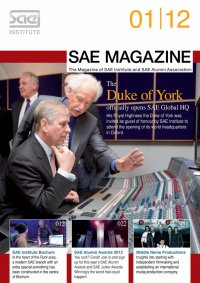
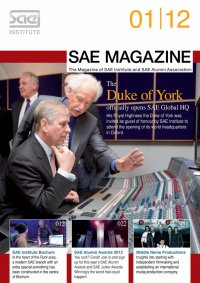
MATTHEW HAYES has been working as an audio engineer since 2006, a musician since 2001, and has been teaching classes at the SAE in Atlanta since 2009. Ein Weg zum Produzieren auffälliger Songs, die den Leu- ten im Gedächtnis bleiben ist, ihnen eine eigene Textur zu verleihen. Melodie und Klang sind sicherlich wichtige Aspekte beim Komponieren, die Einfluss auf den Produktionsprozess haben. Aber variierende Texturen können für ein fesselndes Ergebnis noch wichtiger sein, da die Textur eines Liedes wich- tiger ist, um das Ohr zu faszinieren. Speziell in einer Zeit, in der die Zuhörer täglich mit niemals endenden Kaskaden neuer Musik bombardiert werden. Dies ist einer der Hauptgründe dafür, warum man heutzutage in erfolgreicher Popmusik viele Beispiele ‚glitchiger‘ Stotter- effekte hört. Obwohl die Technik nicht unbedingt große Kunst ist, ist sie für die Etablierung sich verändernder Texturen, die den Song von anderen Popsongs unterscheiden, bedeutend. Sie ist erfolgreiche Popmusik-Stapelware, da sie die Stimme eher wie ein Instrument behandelt, welches Geräusche und Melodien produziert, um anschließend editiert und stilisiert zu werden. Das passt zu Mission und Philosophie von Popmu- sik besser als andere, organische Formen des Musikschreibens und -performens. Wie Du diese Effekte erzielen kannst. Zuerst musst du sicherstellen, dass deine Pro Tools Session dasselbe Tempo wie der Song hat. Du kannst das Tempo der Session im Transportfenster eintippen (s. Abb. 1). Als nächstes stellst du den Edit Mode auf „Grid“ und deinen Grid-Wert 1/32 Note (s. Abb. 2). Dadurch werden all deine Edits musikalisch richtig getimet auf das Grid springen. Der einfachste Weg den Stotter-Effekt der Stimme zu erreichen ist es, eine Note zu kopieren und sie ein paarmal vor der Or- ginalnote einzufügen (s. Abb. 3+4). Du kannst es noch glitchi- ger klingen lassen, indem du zwischen den duplizierten Noten etwas Platz schaffst (s. Abb. 5). Wenn du das Stottern dann noch weitertreiben willst, versuch es mit Pitch-Veränderungen der Region-Duplikate. Benutze dazu das Audiosuite „wwPitch Shift” Plugin (s. Abb. 6). One key technique to producing songs that stand out and stick in people’s minds is to give each one a distinct texture. Melody and tone are certainly important aspects to songwriting which affect the production process, but varying texture can be even more important to making the end result compelling, because the texture of a song is more important in intriguing the ear, especially in an era where listeners are bombarded with a never-ending cascade of new music to listen to each day. It’s a major reason why if you listen to a lot of successful popu- lar music these days, you will hear several examples of glitchy, stuttering vocal edits. While the technique isn’t necessarily a very artistic flourish, its importance is in establishing varying texture to differentiate the song from the other pop songs in rotation. It’s a successful staple in pop music because these editing techniques treat the performer’s voice more like an in- strument that produces noise and melody to be subsequently edited and stylised, which fits the mission and philosophy of pop music more than other organic forms of music writing and performance. If you’re working in Pro Tools, these effects are fairly easy to achieve. The first thing you need to do is make sure your pro tools session is set to the proper tempo for the song. You can set the tempo for the session by typing it into the transport controls (see picture 1). Next, set your edit mode to “Grid” and If you listen to popular music these days, you hear a lot of glitchy, stuttering vocal edits. If you’re working in Pro Tools, these effects are fairly easy to achieve. Wenn du heutzutage populäre Musik hörst, hörst du viele „glitchy“ Vokal-Stotter-Edits. Wenn du mit Pro Tools arbeitest, kannst du diese Effekte ziemlich leicht nachbauen. Glitch!Vocal Stutter Edits in Pro Tools by Matthew Hayes Photos:SAEInstitute,Atlanta It’s a successful staple in pop music. Glitching ist erfolgreiche Popmusik-Stapelware. Picture 1 Picture 2 Picture 5 Picture 6 your Grid value to 1/32 notes (see picture 2). By doing this, all of your edits will snap to the grid in a musical timing. The simplest way to achieve the vocal stutter effect is by copy- ing a note and pasting it several times in front of the original note (see pictures 3&4). You can make it sound more glitchy by deleting some space between the duplicated notes (see pic- ture 5). If you still need to take your stutter to another level, try processing pitch shifts into the duplicated regions using the Audiosuite “Pitch Shift” plugin (see picture 6). I find that pitch-shifting each region an extra note creates a nice sounding glitch. For instance, I would pitch shift the highlighted region in picture 6 by -4 semitones, the next region by -3 semitones, the third region by -2 semitones, and the last region that I pasted by -1 semitone. This will create a rising sound as the stutter reaches the original audio region. And finally, I always recommend putting fades on your regions to avoid those nasty clicks and pops that can occur from this type of editing. n Ich finde, dass das Pitchen jeder Region auf eine eigene No- te einen schön klingenden Glitch-Effekt gibt. Ich würde zum Beispiel die farbig unterlegte Region in Bild 6 um -4 Halbtöne, die nächste um -3, die dritte um -2 und die zuletzt eingefügte um -1 Halbton pitchen. Dies ergibt einen ansteigenden Sound hin zur Original-Region. Und zum Abschluss empfehle ich die Regions immer mit Fades zu versehen, um diese ekelhaften Klicks und Knackser, die bei einem solchen Editing entstehen können, zu vermeiden. n Picture 3 Picture 4 G-G-G- 108 PRODUCTION & KNOW HOW // AUDIO PRODUCTION & KNOW HOW // AUDIO 109